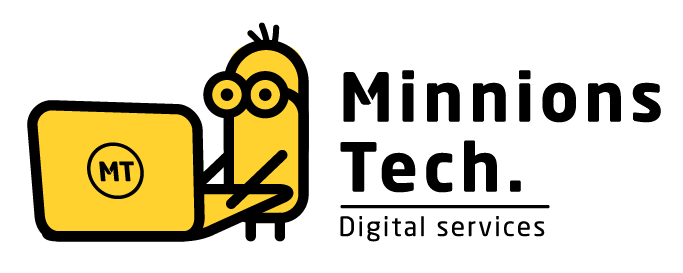How to Use Google Search Console for SEO improvement
Hey everyone in this column, we will be discussing about How to Use Google Search Console for SEO. What is Google Search Console, Performance, URL Inspection Coverage, and Sitemaps full explanation for beginners.
What is Google Search Console?
Google Search Console is also known as Google webmaster. Google webmaster is an online web-based service given by Google. It is used to check indexing status and optimize visibility of websites. One may check your keywords ranking reports and many more.
Originally, from 20 May 2015, this tool got the name of Google Webmaster but in January 2018, Google changed it to search console, from then everyone calls this tool by the name of Google search console.
If one may want to rank their website in google. Then in Google Search Console one may have to verify their website and making a verification is simple. Go to the official website of google Search Console and read all the steps written there. One can verify their website. If there is a technical problem at the time of verification, then you may see previous lessons quickly.
You can submit your sitemap in Search Console and also see SEO-related issues of your site in Google Search Console this will help you to improve your SEO better by fixing all those problems. If you want to know more about this you may check here search.google.com
How to Use Google Search Console for SEO?
In this column, will explain you that How to Use Google Search Console for SEO and how it can improve your SEO by using Google Search Console and will tell you about all its tools.
Overview
In search console, you can see all the activity of your site. In this you can see the performance, coverage, and enhancement of your site. You can know about all the issues, validation, trend, total web search clicks you can see, etc.

Performance
This section will show the total web clicks of your site, this will show you up that how much traffic has come on your site for the last 3 months.
Coverage
In coverage section you can see the issues of all your pages in your site and the validation of them, that can last for 3 months.
Enhancements
You can see the error, validation, or trend of your website’s Core Web Vitals, Mobile Usability, or schema.
Google Search Console Performance
Total Click
This will show the organic click on your website under the Total Click section, in this, you can see how many users have clicked on your site.
Total Impressions
Total Impressions section will show you up that how many users have seen any of your URLs in Google search results page while searching for any keywords or problem.
Average CTR
CTR’s stands for click-through rate. Average CTR is refers to the organic clicks received by the impression, the average percentage of clicks that have come in the total impression.
Average Position
This section represents the average position of your site in a search result page, it counts only those pages whose position is in google search result is in top 100.
You can see the issues and keywords of your site and you can see your pages, countries, devices, search impression, dates and you can observe from which platform the traffic on your site is maximum. In this you can see clicks, impressions, CTR, and your websites position from all the platforms.
URL Inspection
One can inspect any URL of your site from the URL Inspection section, this will help you to see that on which day your site has been cached and whether that webpage is mobile friendly, If you used schema, then you can see that, if any of these things are not applicable, then you can fix the validation of that website.
Coverage
The pages of your website can be seen under the Coverage section. There is an error and warning system that is excluded in gene pages. You can also reach to your valid pages. You can also see the pages that you have submitted in a sitemap.
Sitemaps
It is sitemaps panel, in which you can submit your sitemap and this will show the type, submitted date, last read status, and discover URL of the submitted sitemap. If there is an issue in that sitemap submission Google Search Console will markup that error.

Removals
If you want to remove any of your pages inside the Removals section from Google’s search results, then this will help you, and as soon as you submit any of your URLs in the Removals section, exactly 1 – 2 hours after that it will removed automatically. You can cancel this request before 20 days, if you try to cancel after that, it will not cancel and if you do not cancel then that page will be cancled for 6 months straight.
Core Web Vitals
Compatibility with your site on mobile and desktop platforms in the Web Vitals section, you can know what errors is coming when your website is running in mobile website form and when your site is on desktop, what is going on in it, what is the issue coming in it? Basically, all these problems are about the speed of the pages of your website. If your website’s pages speed is good, then this issue can eventually see.
This will show you up poor URLs, URLs which needs improvement. Good URLs and you can open these reports and observe in full details and can bring some solution.
Links
Under this links section, you can see your total inbound links, you can see your total external links, internal links, top linking websites, and top linking text in this section, in this you can observe all your backlinks.
Hope this column will be helpful for you. Will provide other related topics that can help you in your website improvement. For more information you can connect with us on “Minnions Tech“.