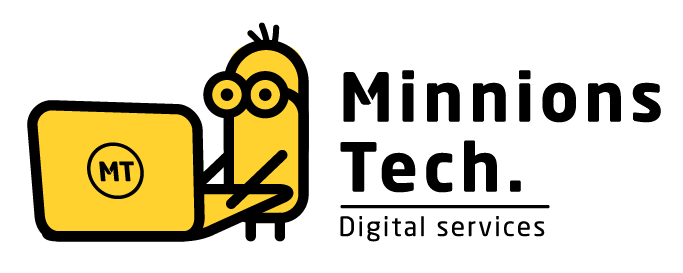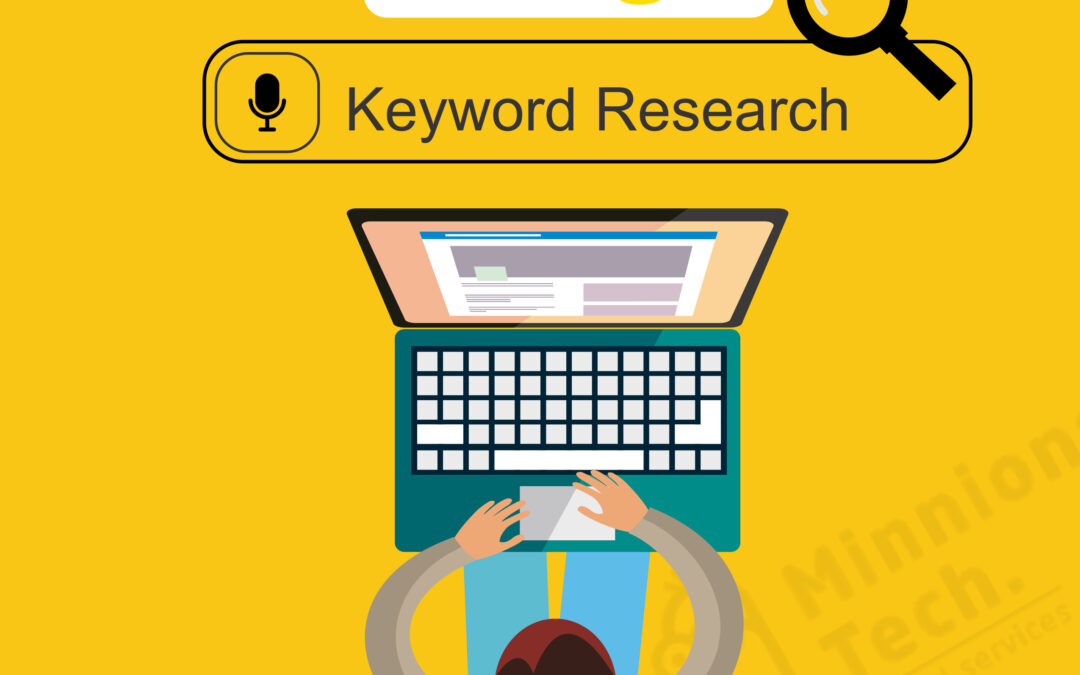Keywords play the most important role in the rank of our website, there will be no ranking if keyword is not used in blog. So for finding right keyword keyword research tool has a significant role. These are the most significant part of SEO. If you don’t have knowledge of target keywords properly then your website will never rank. And we should also target keywords that are related to our business, only then we will get good traffic on our website. keyword research tool are of various types .some of them are paid and some are free.
There is a various tool for keywords search, some of tools are free of cost, and some of them are paid. In this blog, we are going to discuss the top 6 Free Keyword Research Tools.
The main value of keyword depends on Keyword Difficulty (KD) and Searches Global Volume. Lower your KD and higher the search global volume, the more you will be able to put the keyword to the top and the traffic will also get increase.

We will learn about 6 Free Keyword Research Tools; these are as follows
- Google trends
- Google search
- Uber suggest keyword ideas
- SEMrush keyword overview
- Bing webmaster
- Google search console
SEMrush Keyword Overview
It is the best digital marketing analysis tool. Important features of SEMrush are the keyword research overview. This is a paid version tool but it also gives free services with few limitations. But only login users can avail the benefits it. So, if you don’t have an account then make a free account.
You can follow www.semrush.com and go to the page with a direct overview. By typing keyword in this section as soon as you press enter, this tool will show you all the overview related to keyword.
- Volume– This option displays you the search volume according to the country you have selected.
- keyword difficulty– This explains the hurdles of the keyword.
- CPC– It shows the value of cost per click (CPC).
- Global volume– This is visible to global search volume.
- Result on SERP– How many results related to this keyword are visible in these search engine result.
- ADS– It shows how many ads are being shown on this keyword.
- Trend– This is visible in how many keywords are trending.
SEMrush Keyword Overview gives you the various features in the Second Section.
- Keyword variations– Keyword variations are displayed in this portion.
- Questions– In this section shown the totals numbers of questions related to the keyword.
- Related keywords– It display the related keywords.
Another feature of this is SERP analysis is also crucial. But it is paid if you take paid membership of SEMrush only then you can use it.

Bing Webmaster Tools
I hope you already have a verified account. If not, get your site verified in Bing Webmaster. Because Bing Webmaster only gives Keyword Research Tools to identify users. You don’t have to pay any kind of money to create an account in Bing Webmaster because it is a free of cost.
After opening Bing Webmaster go to the Keyword Research section, then type in your keyword and after selecting, language, device, country, and month then click on get details. When you press, you will see the total impression related to the keyword and you can also see the total impression according to the country.
Google Search Console
It is a webmaster tools provided by Google, this tool can also be accessed only by verified users, so you have to create an account in Google Search Console and get your site verified. In this tool, you can’t do new keyword research but you can see an overview of your already rankable keywords.
open Google Search Console performance section. In this, first you select the search type and the last date then google webmaster will display the result below you as soon as you select it. You can look the queries, clicks, impressions, position and CTR of your keywords in the queries section.
Google Trends
These is a free service provided by Google which any user can use, it shows the keywords searched on Google all over the world. Just normally open Google Trends and type in your keyword and hit enter.
Google trend will provide you a lot of filters like – categories, country, last month and search types of various options. You can notice that it provides you interest over time in the first section. It shows how many % of users are looking for this keyword.
Google Search
Google search also provides us the features of keyword analysis and we can analyse our keyword from google search?
If you type your question on Google, press on search. And as soon as you go to the footer, It provides you a lot of queries related to your search. With this method, you can find the only idea of which types of keywords are search on google.
Uber suggest Keyword Ideas
Uber suggest is an SEO tool given by Neil Patel. This tool was free earlier but it has been paid now. But it provides for free of cost with some limitations as well. One of the features of Uber suggest is Keyword Ideas. You can do keyword survey by using this feature.
When you look by typing your keyword in Uber suggest Keyword Ideas, Uber suggest show you a lot of keywords as well as give the volume, PD (paid difficulty), CPC (Click per cost) and SD (SEO difficulty) of those keywords. And as soon as you click on which one keyword, it will display you the top 6 websites related to that keyword and the monthly visits, backlinks, DS (Domain score), and social share of those sites. To learn more about research tool connect us on “MINNIONS TECH”