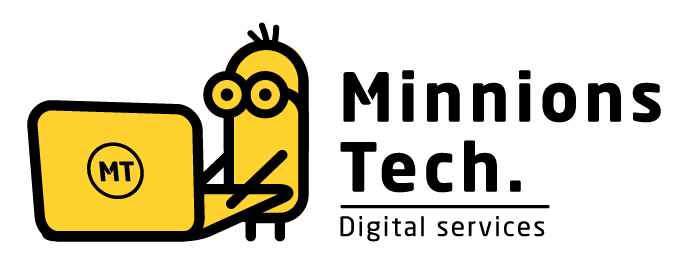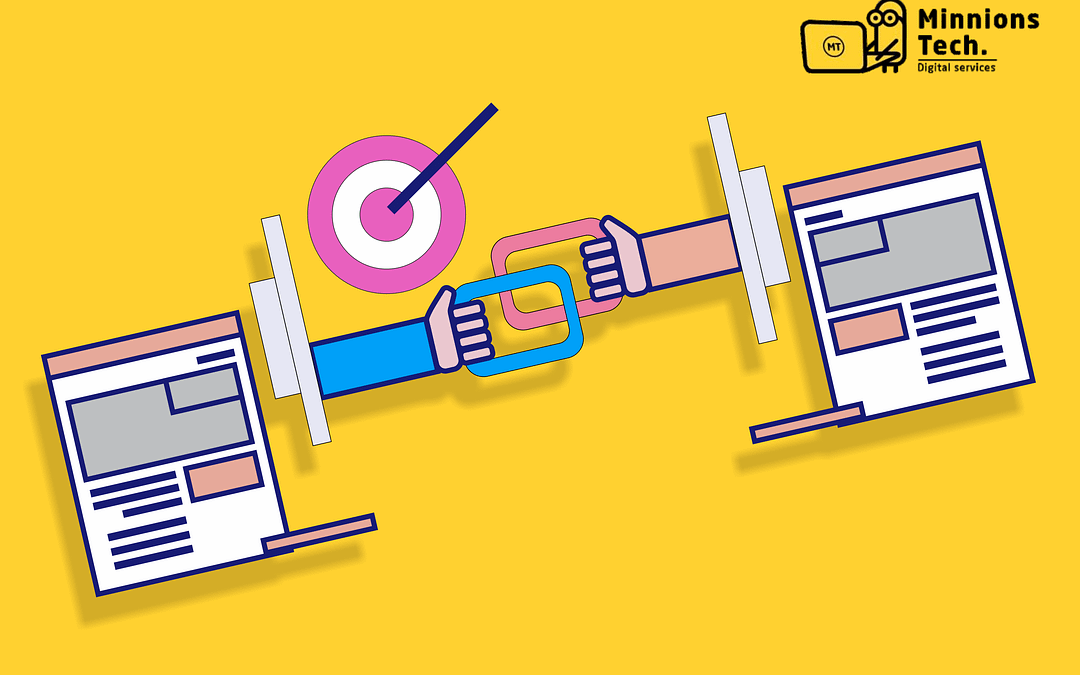What are Free Backlink Analysis Tools?
Hello everyone, in this section we will learn about the most used Free Backlink Analysis Tools in google.
Free Backlink Analysis Tools
You all know how vital backlinks are for the ranking of keywords. It is similarly crucial for us to know that what is our keywords, so that, Backlinks are being targeted. By observing our main backlinks, we may make our backlinks larger.
Backlink Analysis Tools can help in analyze the total number backlinks of our competitors and help to convert those backlinks to our backlinks. It is used in analysis of our competitor so that we know better about our revivals.
In this section, we will studying the six Free Backlink Analysis Tools, whose names are given below.
- Ahref Backlink Checker
- SEMrush Backlinks Analytics
- Moz Link Explorer
- Bing Webmaster
- Google search console
- Ubersuggest Backlinks Analytics
Ahref Backlink Checker
Ahref is the best tool for Backlink Checker. It comes with a paid version, but the features of Ahref backlink checker are free of cost, anyone can assist this feature.
In these tools, you should enter your site link in the Ahref backlink checker blank and click on check backlinks option and verify captcha code. Then automatically it displays data for your website. In this it shows Domain rating, number of backlinks with percentage of dofollow and related domains with the entire percentage of dofollow.
Underneath it displays the Aref top 100 Backlink, top five anchors, and top five pages with HTTP 200 status code. It gives a lot of free features.
Free Features of Ahref
- Broken Link Checker
- Keyword Generator
- Amazon Keyword Tool
- Bing Keyword Tool
- Keyword Rank Checker
- Backlink Checker
- Website Authority Checker
- YouTube Keyword Tool
- SERP Checker
- Keyword Difficulty Checker
All these tools in upper column are free, you may use anyone you need.
SEMrush Backlinks Analytics
Start with making your SEMrush account and go to SEMrush backlinks analytics tool. Type your site or your competition site, or what you want to see? And click on enter.
In this, you can see your authority score, related domains, the entire number of backlinks, monthly views, and keywords. In this section, you can observe all over your sites reach and activity. If you need to do a deep analysis of all these parts, then you have to observe these activities one by one. You will get all these activities on the right side of the overview section.
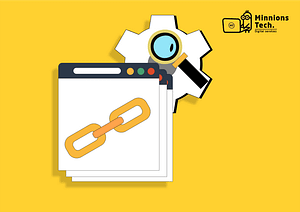
Backlinks
You can observe your totals backlinks new and lost also, backlink types like text, image, form, and frame, and link attributes that are follow, nofollow, sponsored.
Anchors
You can see top anchors term like top most used keywords, and you may also look how many total backlinks these keywords have.
Referring domains
You can analyze most referring domains and their TLD distribution like .gov, .edu, .com, .de, .net, etc. and you can see top country also like as United States of America, Germany, France, etc. and total referring domains.
Referring IPs
You can analyse top relevant IPs and their TLD distribution top country and all referring IPs.
Indexed Pages
You can observe your index pages and page titles, URL, backlinks, domains, external and internal links.
Competitor
You can know your top rival domain and their competition level, relevant domains, top common domains, and backlinks.
Moz Link Explorer
Create your free account on Moz and go to the link explorer home tool. In this, you can write your website URL and click on search button.
Now you can see your site domain authority, linking domains, inbound links, and top keywords. Underneath you will get the section of download, you can export all for your site in CSV format.
After this you can see the total follow and unfollow of internal links and also the percentage of follow and unfollow for external links and you can see your top followed links to this website.
Bing Webmaster
Bing webmaster is a kind of search console given by bing, in this, you cannot know your competitor websites but you can observe your website. Create your account in bing webmaster and get your site verified. Bing takes time you have to wait for one week to see your backlinks, only after that, you can analyse your backlinks.
Google search console
Google search console is a webmaster tool of Google, you cannot analyse your rivals’ backlinks like Bing but you can observe the backlinks of your website also.
In the this you have to get your website verified to see the backlinks of your website. After verification, you can see your total backlinks.
You can go to the link section for checking backlinks. In this you can see the external and internal links, the top linked pages and the backlinks to those pages.
Ubersuggest Backlinks Analytics
Ubersuggest is a paid tool, but has available its services for free with some terms. If you have to know your backlinks from Ubersuggest then open this site and go to the backlinks section. Here you can analyse your or your competitor’s website backlinks. You can enter the URL of any website and press the search button ,it will shows you the backlinks.
Now you may see the domain score, backlinks, referring domain, and organic monthly traffic and it also analyses the statistics of backlinks over time. See the new and lost backlinks according to dofollow and nofollow.