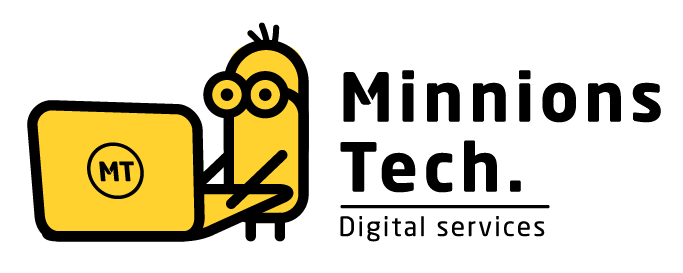Facebook page is business Manager tool that helps in organizing and manage any business. When you work on Facebook business manager your employees can’t able to view your personal Facebook account unless you accept their pending friend request. The Facebook business manager only show your name, e-mail address, pages and created ad accounts that you have to access.
It provides free opportunity to business personals to enhance their brand awareness through social media. These Business page assists you to generate sales and allow you to connect with your potential consumers.
Facebook lead ads is the best place to generate high quality audience. Facebook can fulfil various marketing needs. It works on one of the best marketing rules that is know your audience.
Facebook Page allow you to grow business on and off Facebook. These pages comes with free business tools that assist you to achieve business goal. Below written are some steps to create a Facebook Business Page.
How to Create a Facebook Business Page on Computer
- Open your Facebook profile.
- Choose and Create page available on top of the home page.
- Give Your Page Name and add category.
- Add Description to your page.
- Enter description of your business, add address, contact information and Tap on Continue.
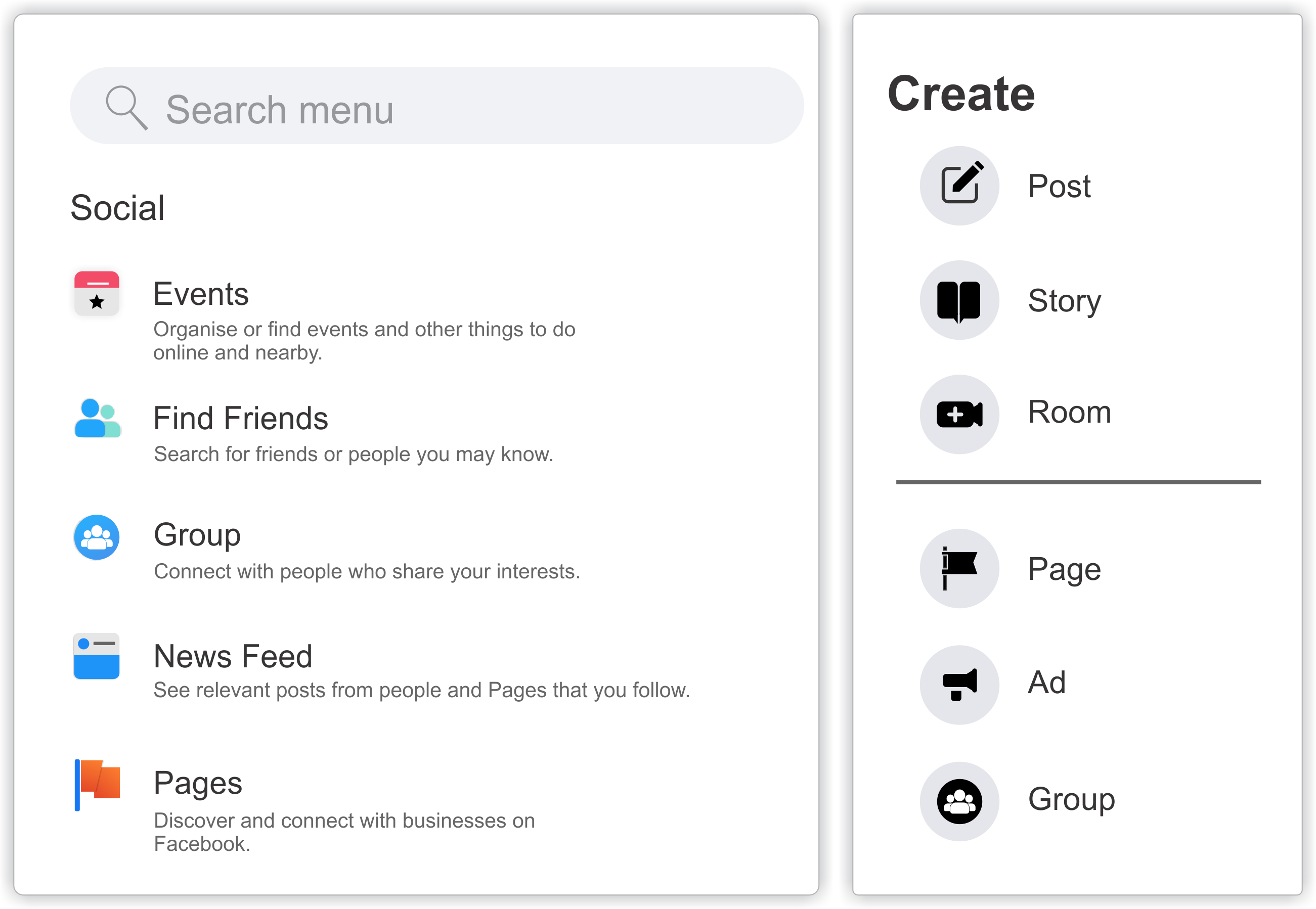
- Select and add profile photo to your page. You can skip this part.
- Add cover photo or select skip.
- After the completion of these steps, Tap on Next and go to your New Page.
How to create a Facebook Business Page on Mobile
- Open your Facebook Profile.
- Go to your News Feed.
- Click on page icon available on tab, else you can tap on menu icon to select Page.
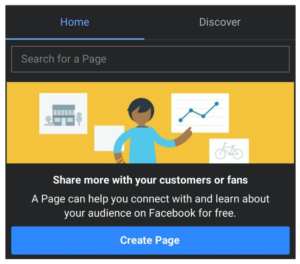
- Tap on create Page to get started.
- Add name and up to three categories to describe your page and Click on Next.
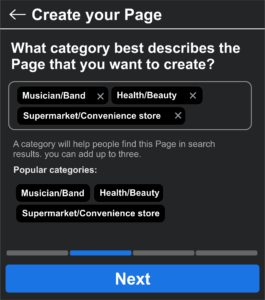
- You may add your address and Contact Information. Click on next.
- Add profile photo and cover Image to your page. Press Done and go to your New Page.
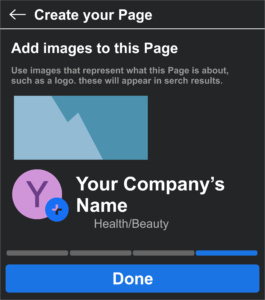
For more information about How to create a Facebook page you can reach here en.wikipedia.org
What you’ll need to set up your Facebook Page?
- Your Business name and Description
Be ready with your business name that will help the leads to find your business. Write description on About section to tell people about your business.
- A Profile Photo and Cover Photo
Select photos that will be represent your business. Use your logo as your Profile picture for better reach. For the Cover Image choose photos of your products, shops or from your marketing campaigns pictures.
- The action that people take
You need to add a call to action that offers your visitors to take or do some action, such as visit your official site or can call your shop. It will just take few clicks and some minutes.
What to do once you’ve created a Page?
Publish New Content
A Facebook page needs to be active and informative before the promotions, start updating your page with new content as it gets live. Sometimes new picture can help to look your page fresh for visitors. You can increase page reach beyond your page followers by boosting you posts and selecting the people you want to connect.
Start Messaging
Make your business public so that people can ask you about their issues and suggestions. Facebook Messenger comes with integration so that you can connect with your clients.
Add Special Features
You can make your page more helpful by adding special features and content to your Facebook page, like you can display your services on menu tab and you can list your products. Start making Facebook ad that will be helpful in lead generation through Facebook.
Promote your Page
After the set-up of your Facebook page promote it, invite your potential clients and connect with you. Keep an update that what’s going on in your business. For promotions you can run ads to find new followers.
Keep Improving
Check your Insights and see how many people are engaging with your business. It will help you to define your strategy better.