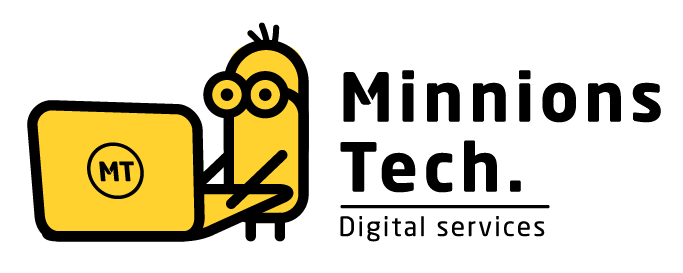What is .htaccess File, how to use and where is it located?
Hey everyone, today in this column we will be explaining about what is .htaccess, how to use and create its file. Where it is located. So, let’s begun with the topic.
What is .htaccess file?
.htaccess is a special type of configuration that control how any server run one website. It was the most strongest files available on webserver, it control at least 301 redirect, default languages, SSL connection and many more. This is a hidden file. .htaccess file is used to alter the configuration of the server for any website. .htaccess will help in enabling and disabling the additional functions and features which is offered by Apache webserver. The facilities offered by Apache include basic redirect functions, like it works if 404 file not found error. The more interesting function it provides is password protection for content.
What is the most common use of .htaccess file?
Adding redirections for certain URLs
One can use mod rewrite to add URLs and more web pages to a website. These all will be displayed to the user or visitors.
| Redirect 301 “/example” “/example2” |
Loading custom error pages
It provides facilities to create custom pages for the website. Below written are some of the errors that may be added: –
- 400 bad requests
- 403 forbidden page
- 401 authorizations required
- 500 internal error
| RewriteEngine on ErrorDocument 404 https://your-domain-name.com/404 |
Forcing the website to use HTTPS instead of HTTP
The following mentioned code forces HTTP request to be rewritten in HTTPS.
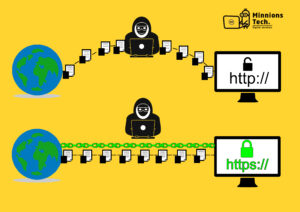
| RewriteEngine on RewriteCond %{HTTP_HOST} ^your-domain-name.com [NC] RewriteRule ^(.*)$ https://your-domain-name.com/$1 [L,R=301,NC] |
Password protection for certain directories on the server
This file offers password protection directories on webserver. You have to create a file and save it with the name of .htpassword. This files space is used to write the names and passwords of the user that you want to access for the secure part.
Preventing hotlinking
Hotlinking means directly linking to a non-Html item on another webserver like images, files etc. This will highly impact the bandwidth usage but in some chances, it impacts CPUs. Hotlinking can be stop by using the .htaccess file.
| RewriteEngine on RewriteCond %{HTTP_REFERER} !^$ RewriteCond %{HTTP_REFERER} !^http://(www\.)domain.com/.*$ [NC] RewriteRule \.(gif|jpg|jpeg|bmp|zip|rar|mp3|flv|swf|xml|php|png|css|pdf)$ – [F] |
Why is it called .htaccess?
It is abbreviate as “hypertext access” This name is obtain from the original use of a tool that was uses to control access of the user to a certain file. It allows the system to restrict access to single directories to the user’s name and password that are written in a .htpassword file.
How to locate and create a .htaccess file?
- Login to your WordPress account and go to dashboard.
- Search for file manager that is located under File category.
- By default, .htaccess will be displays on your screen.
Through this you can immediately access the file and the available content. if you want the full tutorial of creating this you can reach the official website of Apache httpd.apache.org
Locating it with cPanel
- Open file manager and go to public_html
- If you’re not finding the file, go to settings and click on show hidden file option to enable viewing
Creating a .htaccess file
- Press the new file option for the upper menu bar
- Enter file name as .htaccess and put the code below
- Click on create to save the change done.
Is .htaccess necessary?
It is not really important. This is necessary only if we are using shared hosting. It is utilizes for making changes in the confirmation of the webserver. If you’re using a virtual and private server the you must have to access to the main server configuration file.
Where is the .htaccess file located?
Each folder present on server have one .htaccess file. Usually, there is only one .htaccess file located on Webroot folder. Webroot folder holders all the content of the site, mainly labelled as public_html or World Wide Web (www).
If you have only one directory that contains multiple websites subdirectories then in such cases there will be a .htaccess file in the main Webroot director and one each in subdirectories.
I hope you find this column will be beneficial for you. We “Minnions Tech” are here to make you more knowledgeable and creative in every part of accessing backlinks and website designing. Website designing is the way formulation, organizing any content on online medium. Designing a website that work both on desktop and mobile adaptive are depends on screen size that match common screen size.